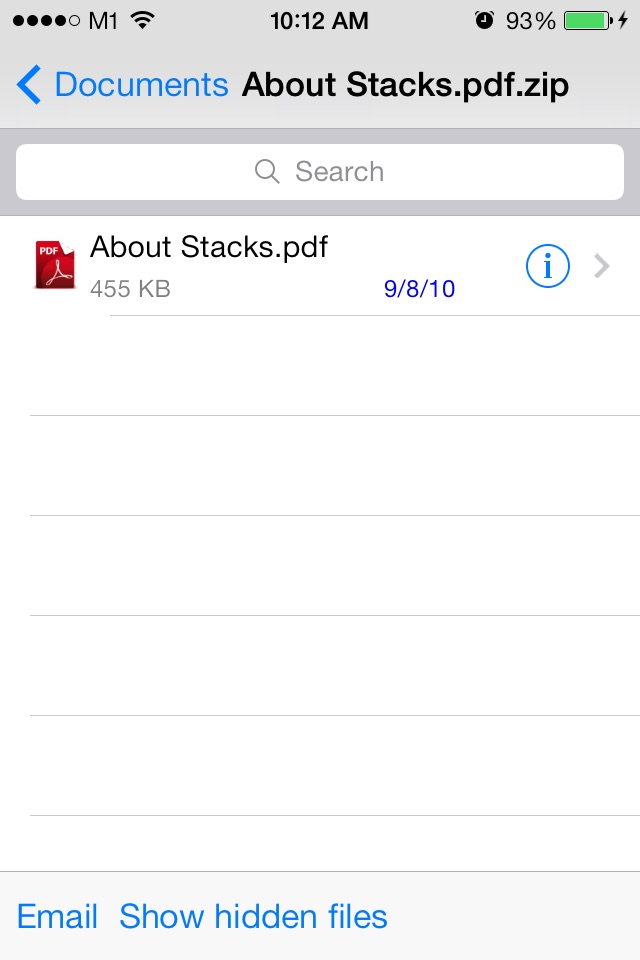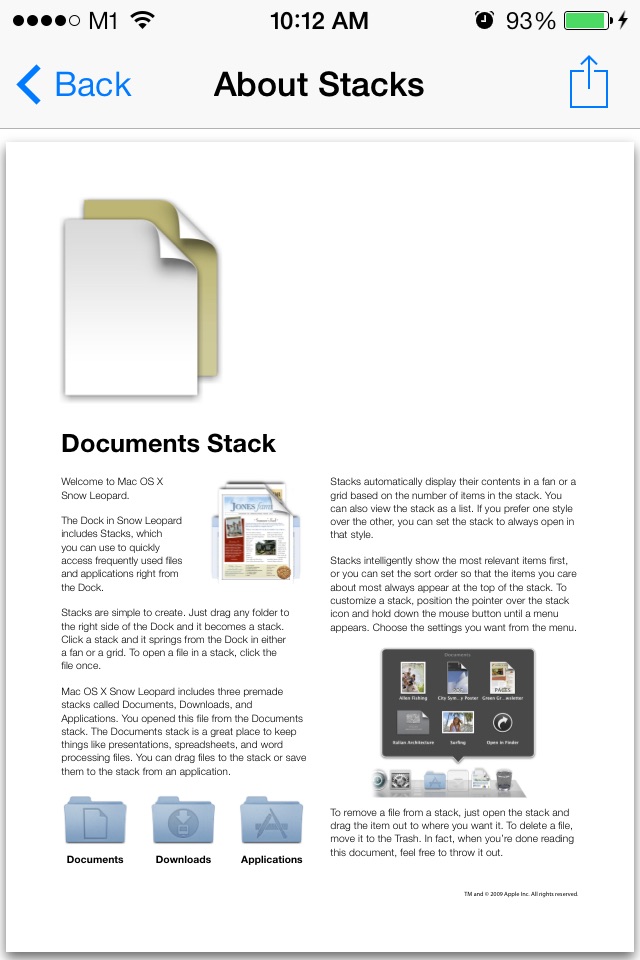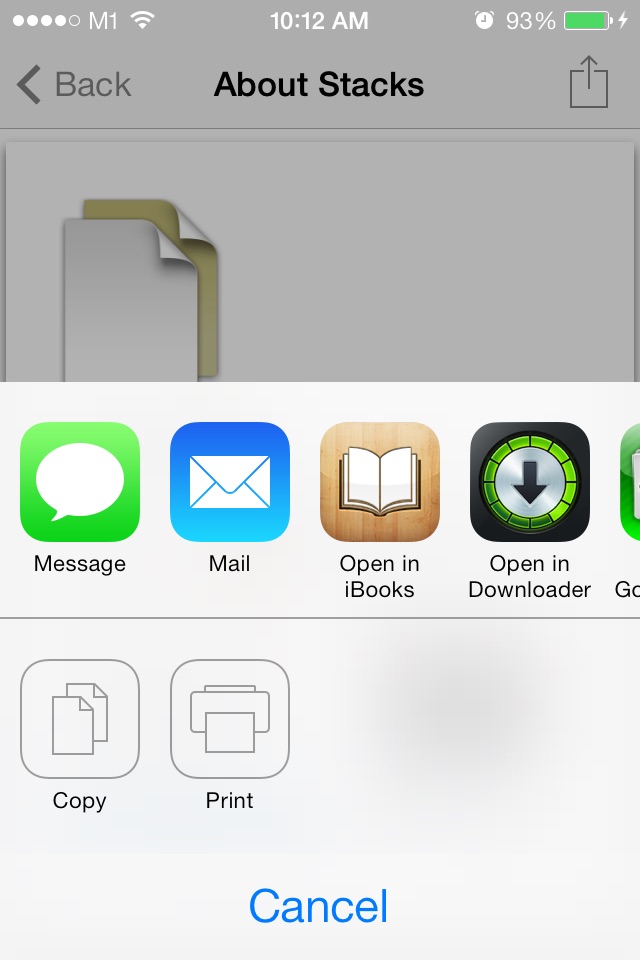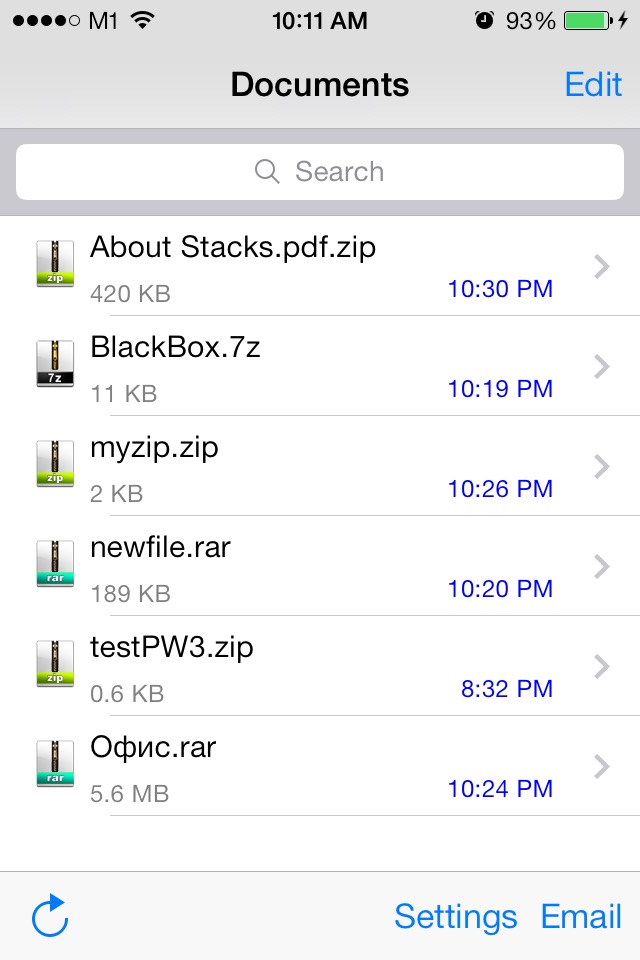
Zip Browser app for iPhone and iPad
Developer: Oleksandr Rudenko
First release : 05 Aug 2011
App size: 11.59 Mb
ZIP Browser – Preview Files is all you need to view ZIP files or extract content from archives of unusual formats. With this application, you can extract and view content stored in ZIP Archives. Subscribe to the tool to unzip other file formats including RAR, gz, tar, tar.gz, jar, bz2, Z, 7z files. On top of that, the file extractor also helps you access PDF, word, excel or any password protected office file. Use the app as a file manager to sort different text files, media files including images, videos, mp3, mp4, files and more.
Get ZIP Browser – Preview Files now!
Share Files or Save File Content
Access password protected files or ZIP archives easily from email attachment. The app also lets you view, organize, sort, save and share the ZIP file content anytime you like. Unlock the full potential of file browsing and file sharing with this useful application.
How to use ZIP Browser – Preview Files to view files:
- Go to email or any other source containing your target attachment
- Click on the attachment and a popup will appear
- Click the “Open in” Button and from there
- Click ZIP Browser – Preview Files to view the files
- All files that you open and view using this app will go into the ZIP Browser – Preview Files file manager
- Save or share the unzip content from the attachment easily with a click
Features of ZIP Browser – Preview Files:
- Simple and easy to use file manager and zip browser app UI/UX
- Access files from email attachments or any other location
- search inside ZIP archives of different file formats
- Access password protected files with just a click of the button
- Access files through iTunes Sharing within ZIP Browser – Preview Files
- save images, videos, mp3 and mp4 media into gallery
- Easily browse files using next previous button for file preview
- Share and send the whole zip file instead of sharing bits
- Save files in the file manager and sort them easily
- Open and view files in other applications
- show/hide system files.
- Supported preview format includes:
* PDF files;
* text files;
* images;
* videos
* mp3 and mp4 files
* Microsoft Word files;
* Microsoft Excel files;
* Open Office Files
Unzip Attachments for following content
Video: MP4, MPV, M4V, 3GP, MOV
Audio: MP3, WAV, M4A, AAC, CAF
Document: ODS, PDF, RTF / RTFD, DOC / DOCX, XLS / XLSX, PPT / PPTX, CSV, CHM
Text: HTM / HTML, TXT ...
Picture: JPG / JPEG, GIF, PNG, TIFF, BMP, TGA
Subscribe to the tool to unzip other file formats including RAR, gz, tar, tar.gz, jar, bz2, Z, 7z files.
Download and use ZIP Browser – Preview Files today!
--------------------------------------------------------
ZIP BROWSER PRO SUBSCRIPTION
For Zip Browser is offered subscription:
Zip Browser Pro (1 Year) — yearly subscription.
Zip Browser Pro (1 Year) allows view content of ZIP, RAR, gz, tar, tar.gz, jar, bz2, Z, 7z archives included password protected files. It will also hide Advertisement.
Length of subscription is 1 year. Payment will be charged to iTunes Account at confirmation of purchase.
Subscription automatically renews 24 hours prior to the end of the subscription term unless auto-renewal is turned off at least 24-hours before the end of the subscription period.
Subscription renewals cost the same amount as the original subscription. Your credit card will be charged for renewal within 24-hours prior to the end of the subscribed period through you iTunes Account.
Auto-renewal may be turned off by going to the your iTunes Account Settings after purchase. Refunds will not be given for any unused portion of the term.
For additional information please read ours Terms of Use, Privacy policy and Auto-Renewing Subscription Policy (http://www.r3apps.com/apps/ZipBrowser/policy.html).